Introduction
TikTok profile pictures contain metadata that can reveal when they were uploaded. This tutorial will guide you through the process of extracting this information using our tool. By using this method on the first profile picture uploaded, you can get a good estimate of the account creation date.
Steps to Extract Upload Date
1. Find the Profile Picture URL
To get started, you'll need the TikTok profile picture URL:
- Visit the TikTok profile on desktop
- Right-click on the profile picture
- Select "Copy image address"
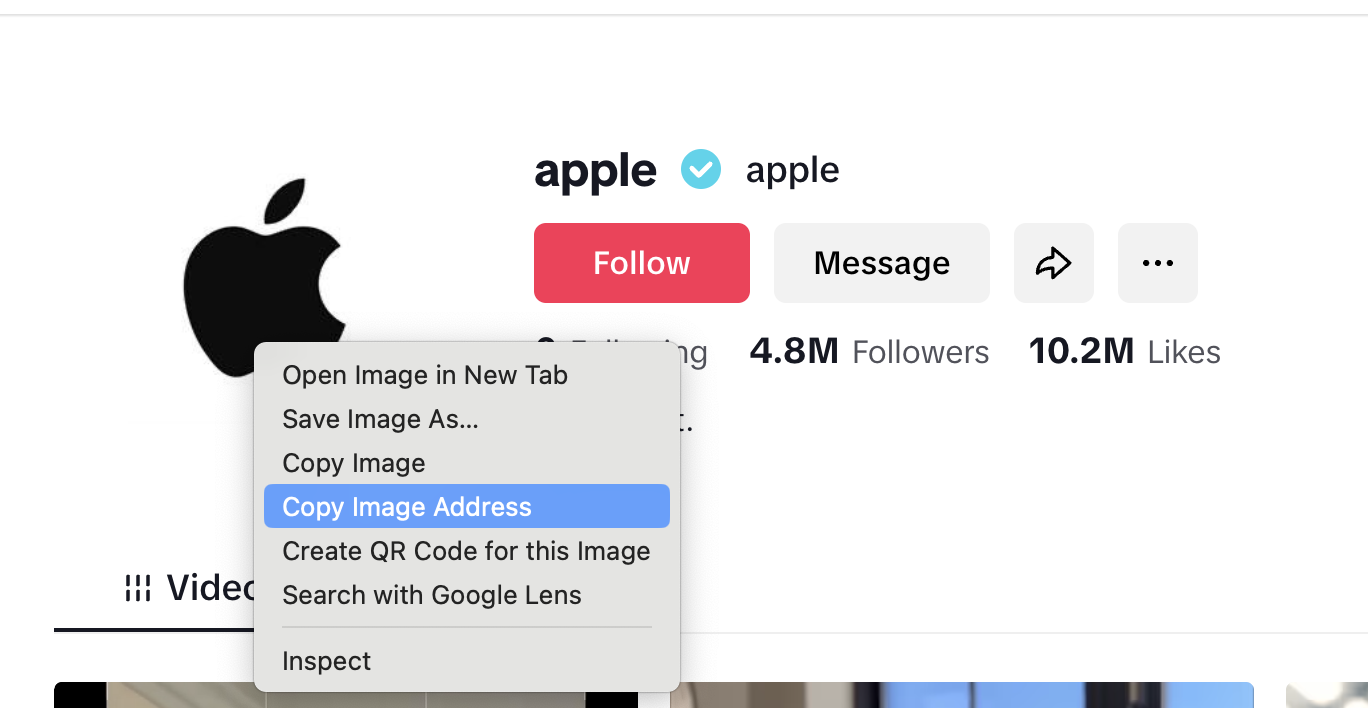
Example of where to find the profile picture URL
2. Use Our Tool
Once you have the URL:
- Go to our dashboard
- Select "Free Search" from the platform dropdown
- Paste the copied URL into the search field
- Click "Search"
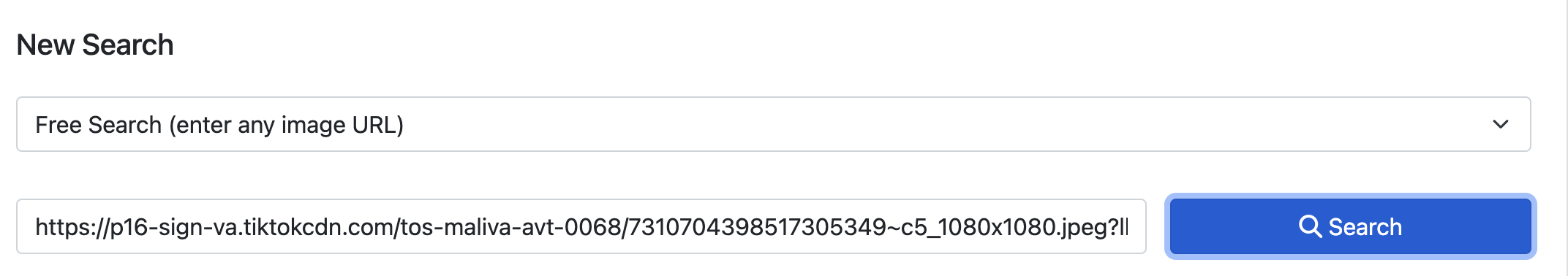
Example of how to use our tool with the profile picture URL
3. Interpret Results
The results will show:
- Original upload timestamp
- Last modification date and time (if any)
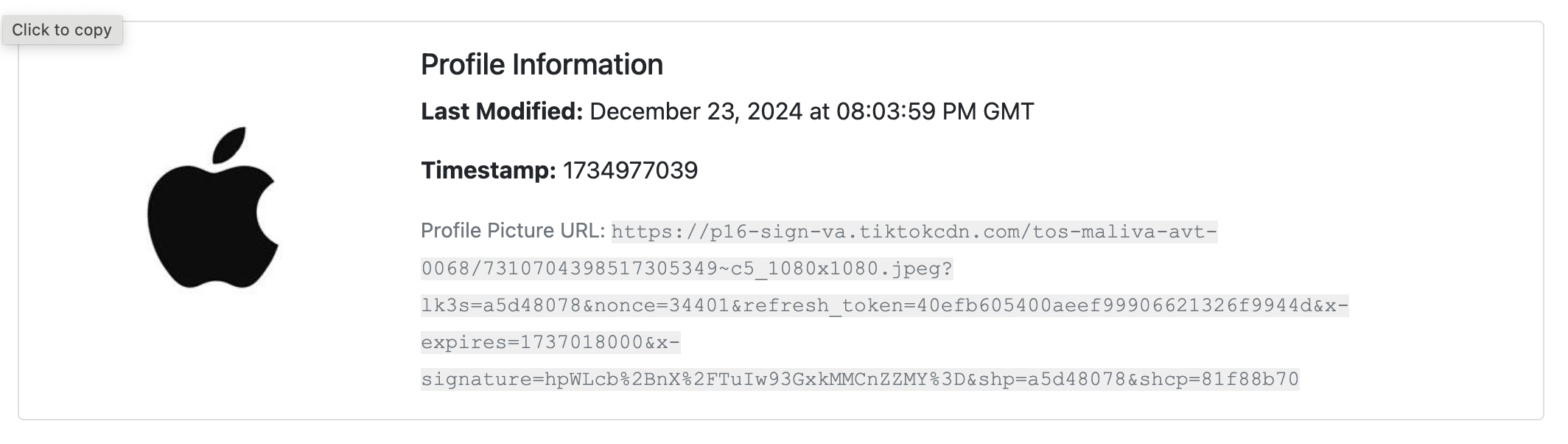
Example of the results
Pro Tips
- Make sure you're using the desktop version of TikTok
- Consider checking both the mobile and desktop versions if available
Need Help?
If you encounter any issues or need technical support, contact us at [email protected]